Managing Your Account and Profile
Viewing Profile
Website ညာဘက်အပေါ်ထောင့်မှာ မိမိရဲ့ Username ကိုနှိပ်ပါ။ My Profile ကိုသွားပါ
My Profile tab ထဲကိုဆက်ဝင်ပြီး profile ကိုကြည့်နိုင်ပါတယ်
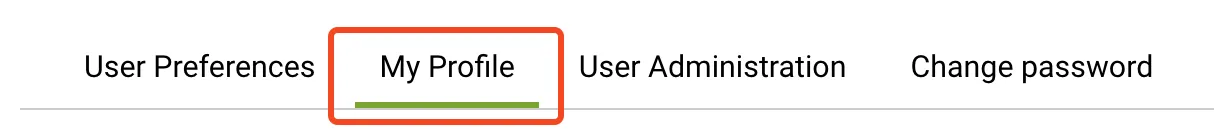
Changing Email and Username
မိမိ Email နဲ့ Username ပြောင်းလဲခွင့်ကို Humentum ကမဖွင့်ပေးထားလို့ Email အသစ်ပြောင်းချင်တာ၊ နာမည်ပြောင်းချင်တာရှိရင် info@ehssg.org ကိုဆက်သွယ်နိုင်ပါတယ်
Changing Password
Password ပြောင်းလဲဖို့ Change Password tab ကိုဖွင့်ပါ
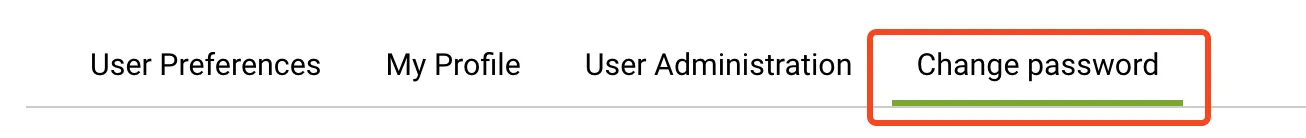
Forgot Passwords
Password မေ့သွားလို့ login ဝင်လို့မရတော့တဲ့အခါ Login စာမျက်နှာမှာ Reset Password ကိုနှိပ်ပါ
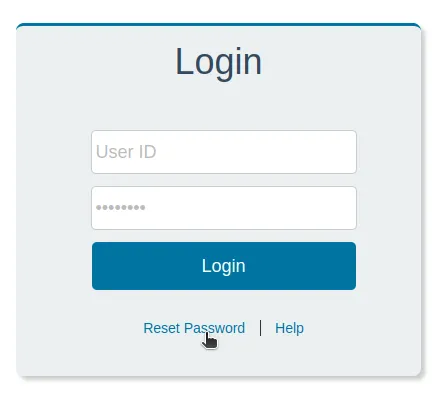
Reset Password
Reset Password နှိပ်လိုက်ရင် စာမျက်နှာအသစ်တစ်ခုပွင့်လာပါမယ်။
- Email
- application form ဖြည့်တုန်းကပေးထားတဲ့ အီးမေးလ်အတိုင်းထည့်ပါ
- User ID
- အပေါ်ကအီးမေးလ်ကိုပဲနောက်တစ်ခေါက်ထပ်ထည့်ပါ
Reset ခလုတ်ကိုနှိပ်ပါ
နောက်စာမျက်နှာမှာ Continue နှိပ်ပါ
မကြာမီ အီးမေးလ်ဝင်လာပါလိမ့်မယ်။ အီးမေးလ်ထဲက Reset your password ကိုနှိပ်ပါ
New Password နဲ့ Re-enter Password မှာ password အသစ်ကိုထည့်ပေးပါ။ Submit နှိပ်ပြီး login ပြန်ဝင်နိုင်ပါတယ်
Request to reset password
Humentum courses password လည်းမေ့နေပြီး password reset email ကိုပါဝင်လို့မရတော့ဘူးရင် info@ehssg.org ကိုဆက်သွယ်ပြီး password ပြန်လည်တောင်းယူနိုင်ပါတယ်။